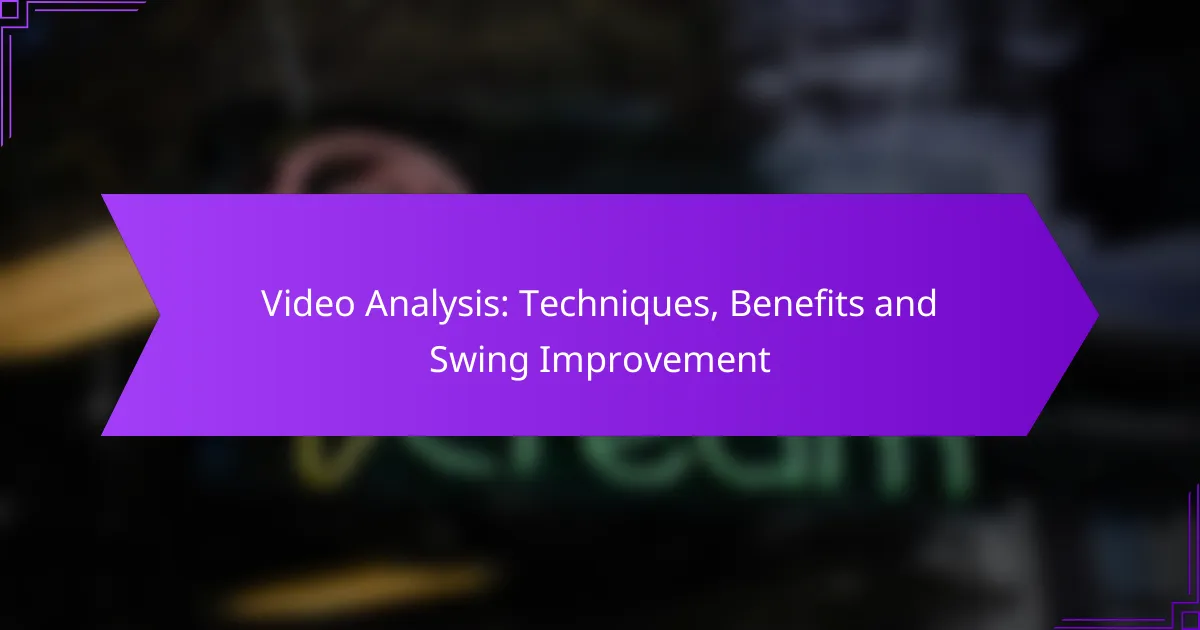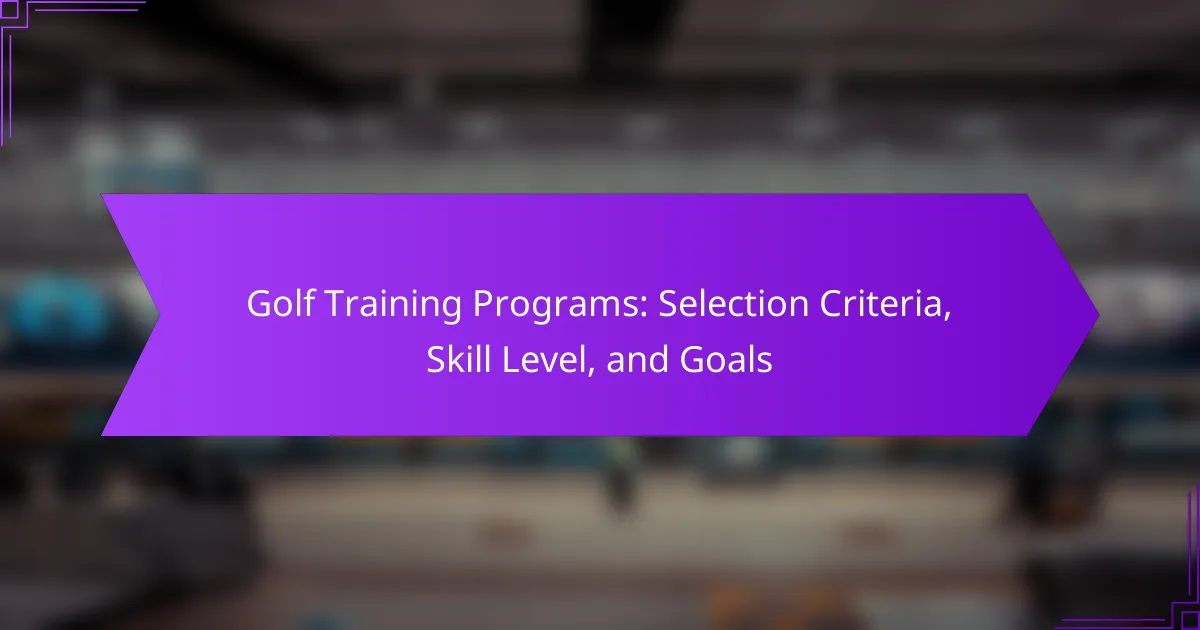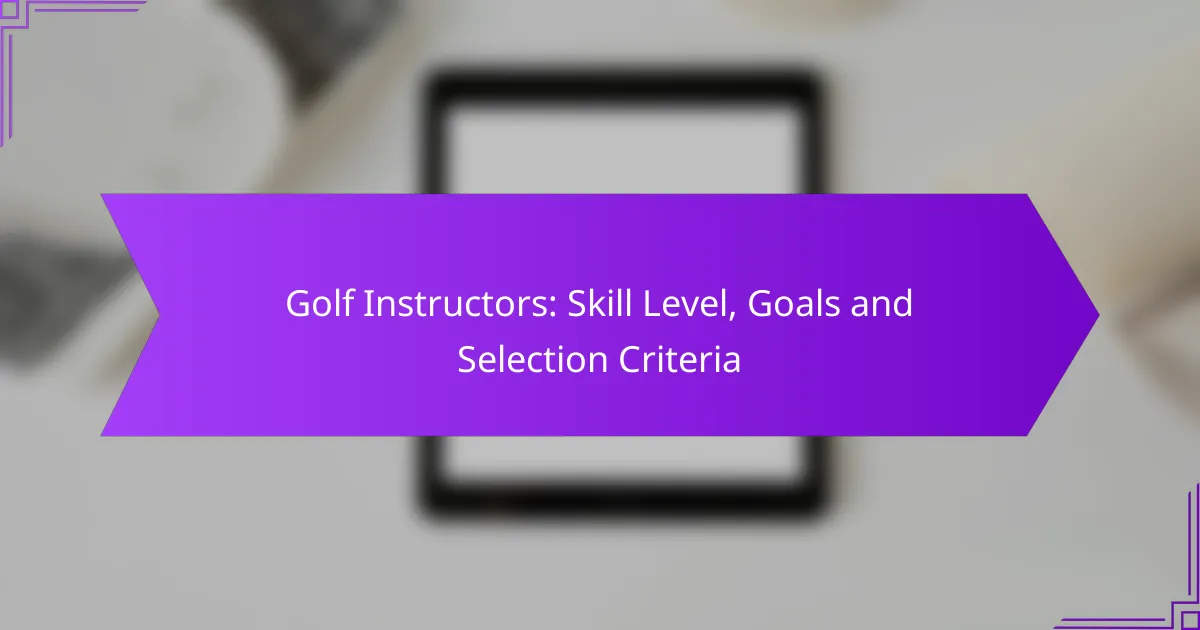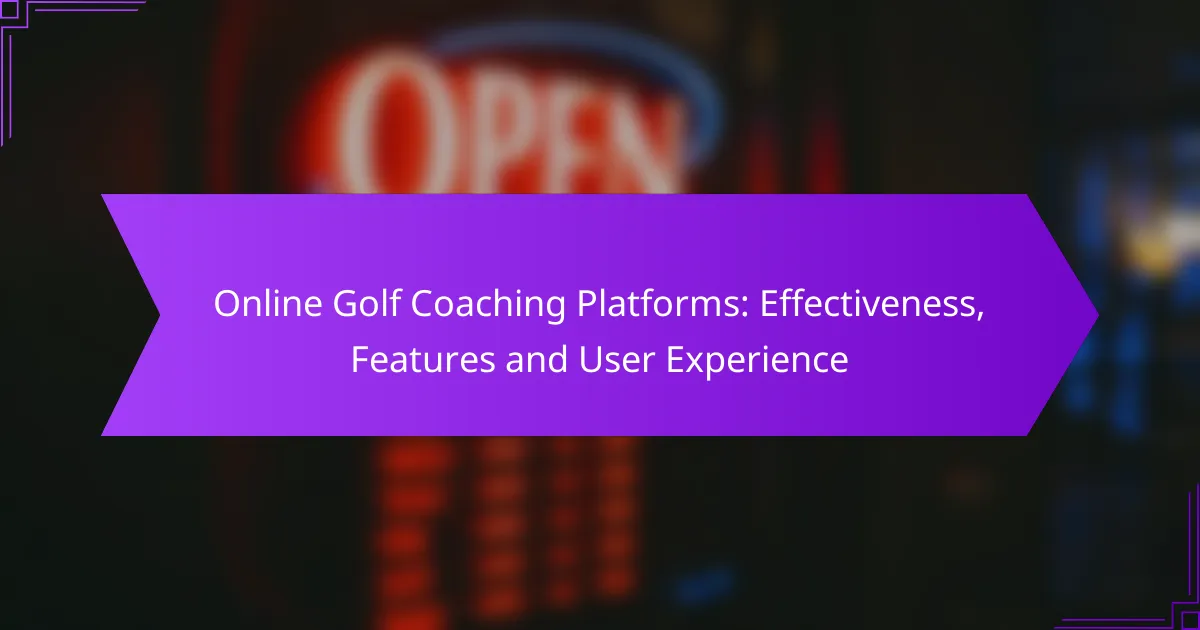Video analysis is a powerful tool for golfers seeking to improve their swing performance by offering detailed visual feedback on their technique. By utilizing methods such as slow-motion playback and frame-by-frame analysis, players can pinpoint specific flaws and track their progress, ultimately leading to more effective practice and enhanced performance on the course.
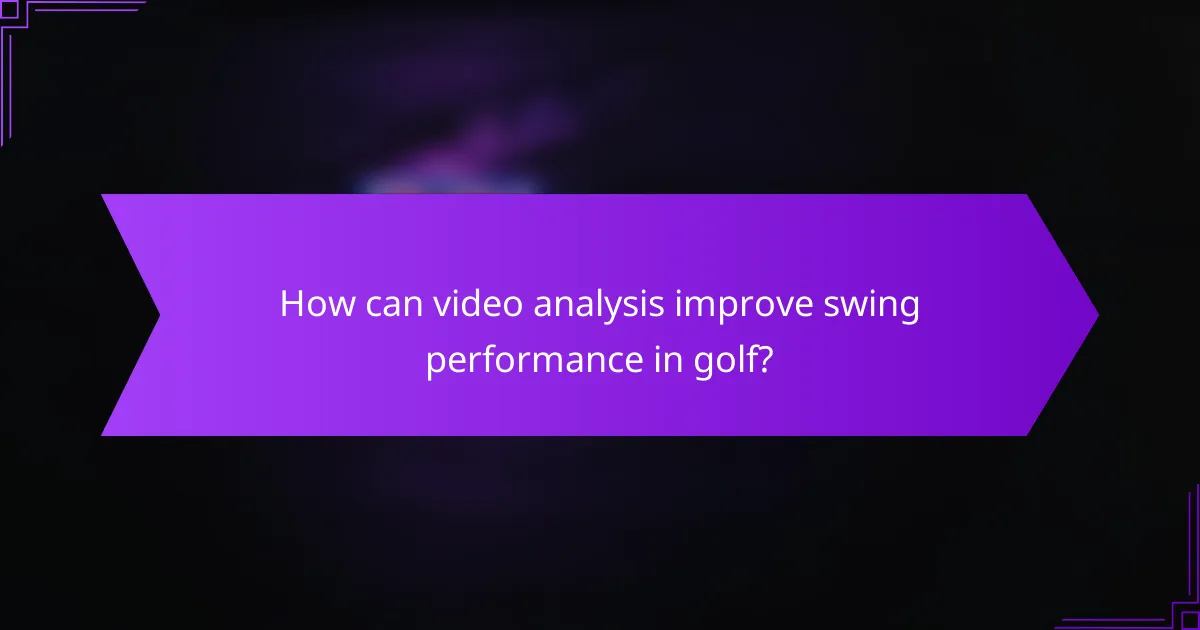
How can video analysis improve swing performance in golf?
Video analysis enhances swing performance in golf by providing detailed visual feedback that allows players to assess their technique. This method helps golfers identify specific areas for improvement, leading to more effective practice and coaching strategies.
Enhanced feedback through visual data
Video analysis offers golfers a unique opportunity to see their swings from multiple angles, capturing nuances that are often missed during live practice. By reviewing footage, players can observe their posture, grip, and follow-through in a way that verbal feedback alone cannot achieve.
Using slow-motion playback and frame-by-frame analysis, golfers can pinpoint the exact moments where their swing may falter. This visual data serves as a powerful tool for understanding the mechanics of their swing and making necessary adjustments.
Identification of swing flaws
One of the key benefits of video analysis is its ability to reveal swing flaws that may not be apparent to the golfer. Common issues such as improper alignment, inconsistent tempo, or incorrect weight transfer can be clearly identified through recorded footage.
For example, a golfer might discover that their clubface is open at impact, leading to slices. By recognizing this flaw visually, they can focus on correcting it during practice sessions, ultimately improving their overall performance.
Personalized coaching insights
Video analysis allows coaches to provide tailored feedback based on a golfer’s unique swing characteristics. By analyzing the footage together, coaches can develop specific drills and strategies that address the individual needs of each player.
This personalized approach not only enhances the effectiveness of coaching but also boosts the golfer’s confidence. Knowing that their training is customized to their swing can lead to more focused practice and quicker improvements on the course.
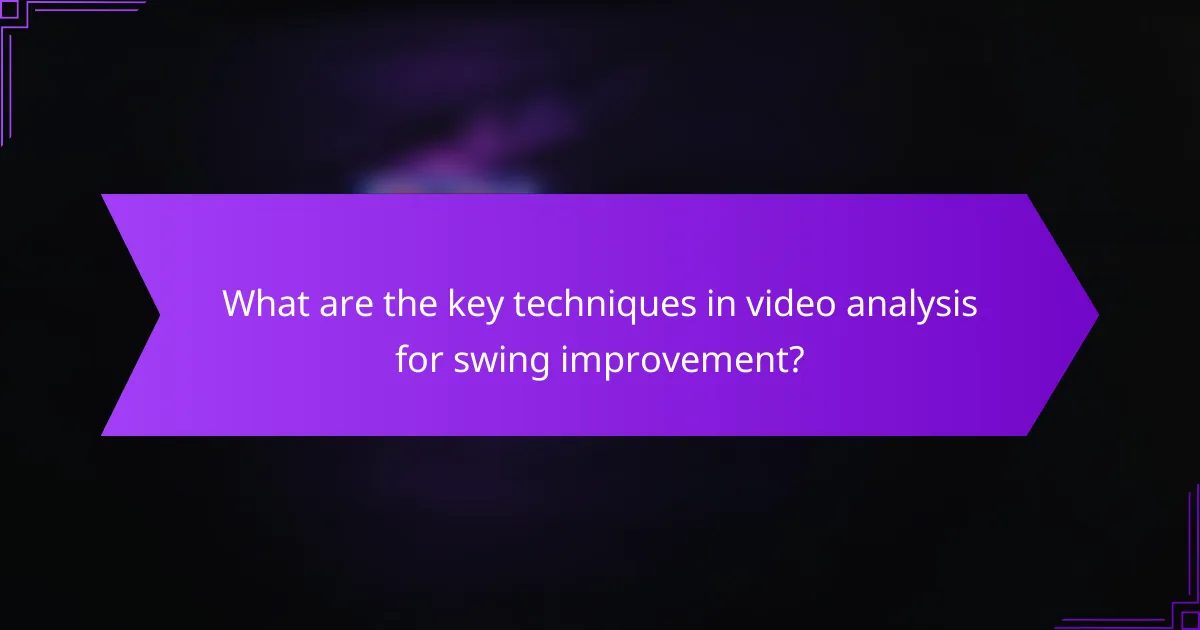
What are the key techniques in video analysis for swing improvement?
Key techniques in video analysis for swing improvement include slow-motion playback, frame-by-frame analysis, and comparative analysis with professional swings. These methods help athletes identify flaws, refine techniques, and enhance overall performance.
Slow-motion playback
Slow-motion playback allows athletes to observe their swings in detail, revealing subtle movements that may be missed at normal speed. By slowing down the footage, players can analyze their timing, body positioning, and follow-through more effectively.
When using slow-motion playback, focus on key moments such as the initiation of the swing and the point of contact with the ball. This technique is particularly useful for identifying inconsistencies in technique that can lead to poor performance.
Frame-by-frame analysis
Frame-by-frame analysis involves examining each individual frame of the video to pinpoint specific mechanics of the swing. This technique enables athletes to break down their movements into distinct phases, making it easier to identify areas for improvement.
To conduct frame-by-frame analysis, use software that allows for precise navigation through the video. Pay attention to angles, body alignment, and the sequence of movements. This method can reveal issues like improper weight transfer or incorrect grip that may not be visible in slower playback.
Comparative analysis with professional swings
Comparative analysis with professional swings involves comparing an athlete’s swing to those of skilled players. This technique helps identify differences in technique and provides a benchmark for improvement.
To perform this analysis, select high-quality footage of professional swings and overlay them with your own. Look for discrepancies in posture, swing path, and follow-through. This side-by-side comparison can highlight specific areas where adjustments are needed to align with successful techniques.
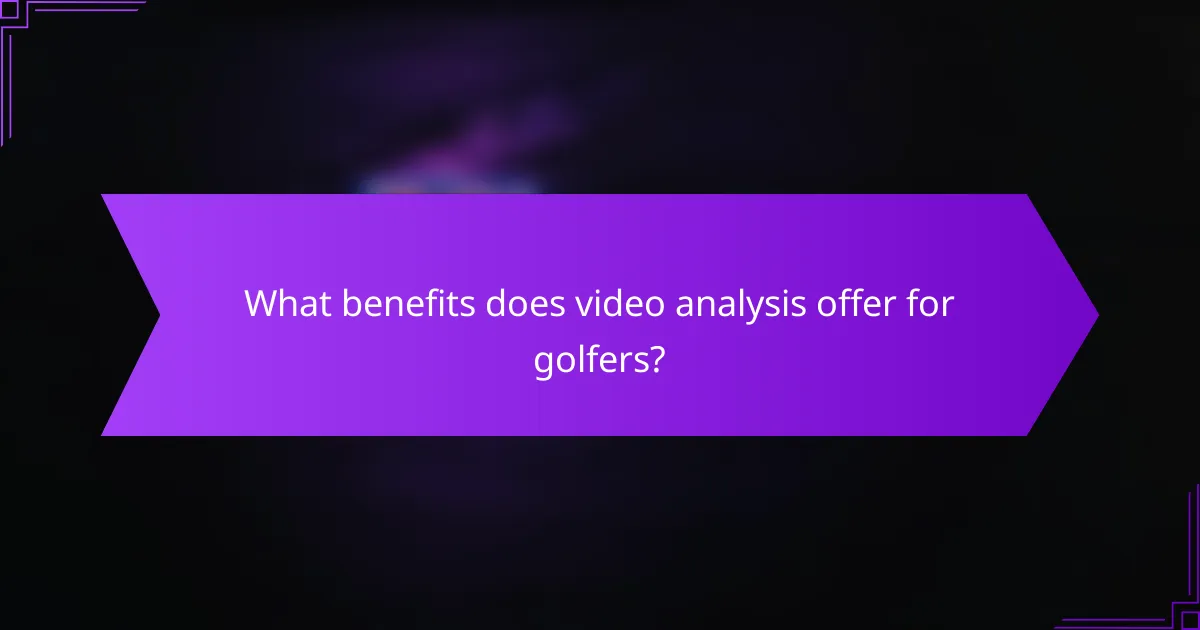
What benefits does video analysis offer for golfers?
Video analysis provides golfers with valuable insights to enhance their game by identifying swing flaws and tracking improvements over time. This technique allows players to visualize their mechanics, leading to more effective practice and better performance on the course.
Increased swing consistency
Video analysis helps golfers achieve increased swing consistency by allowing them to see their swing patterns in detail. By reviewing footage, players can identify inconsistencies and make necessary adjustments to their technique. Regular analysis can lead to a more repeatable swing, which is crucial for lowering scores.
To maximize consistency, golfers should record their swings during practice sessions and compare them over time. This can reveal subtle changes that may affect performance, enabling targeted improvements.
Improved understanding of mechanics
Through video analysis, golfers gain a deeper understanding of their swing mechanics, including body positioning and club movement. This knowledge helps players recognize the cause-and-effect relationship between their actions and the ball’s flight path. Understanding these mechanics is essential for making informed adjustments.
Golfers can focus on key elements, such as grip, stance, and follow-through, by analyzing their swings on video. This targeted approach allows for more effective practice sessions, as players can concentrate on specific areas needing improvement.
Enhanced performance tracking
Video analysis enables golfers to track their performance over time, providing a clear picture of their progress. By comparing videos from different practice sessions or rounds, players can assess improvements in their swing and overall game. This tracking can motivate golfers to stay committed to their training regimen.
To effectively track performance, golfers should establish a routine for recording and reviewing their swings. Keeping a log of key metrics, such as swing speed and accuracy, can help identify trends and areas for further development. Regularly revisiting past footage can also reinforce successful techniques and strategies.
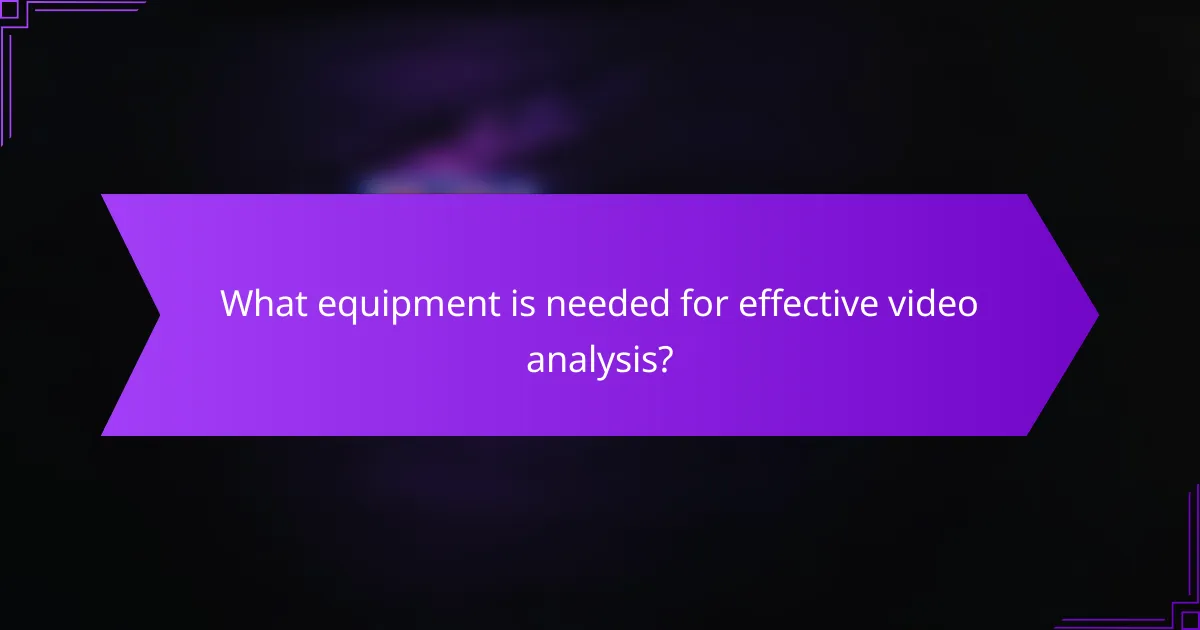
What equipment is needed for effective video analysis?
Effective video analysis requires specific equipment to capture and analyze motion accurately. Key components include high-speed cameras, video analysis software, and stable tripods or mounts to ensure clear footage.
High-speed cameras
High-speed cameras are essential for capturing fast movements in detail, allowing for frame-by-frame analysis. Look for cameras that can shoot at least 120 frames per second (fps) to adequately capture quick actions, such as a golf swing or a sprint start.
When selecting a high-speed camera, consider factors such as resolution, light sensitivity, and ease of use. Brands like GoPro and Phantom offer models that are popular among athletes and coaches for their performance and portability.
Video analysis software
Video analysis software is crucial for reviewing and dissecting footage. This software allows users to slow down, annotate, and compare different clips side by side. Popular options include Hudl Technique and Coach’s Eye, which offer user-friendly interfaces and various analysis tools.
When choosing software, consider compatibility with your camera and whether it supports the features you need, such as drawing tools or performance metrics. Many programs offer free trials, so testing a few can help you find the best fit for your needs.
Tripods and mounts
Stable tripods and mounts are necessary to ensure that your camera remains steady during recording. A good tripod should be adjustable to different heights and angles, allowing for versatile shooting positions. Look for models that can support the weight of your camera securely.
Additionally, consider using mounts that can attach to various surfaces or equipment, such as poles or walls, to capture unique angles. This flexibility can enhance the quality of your analysis by providing different perspectives on the same action.
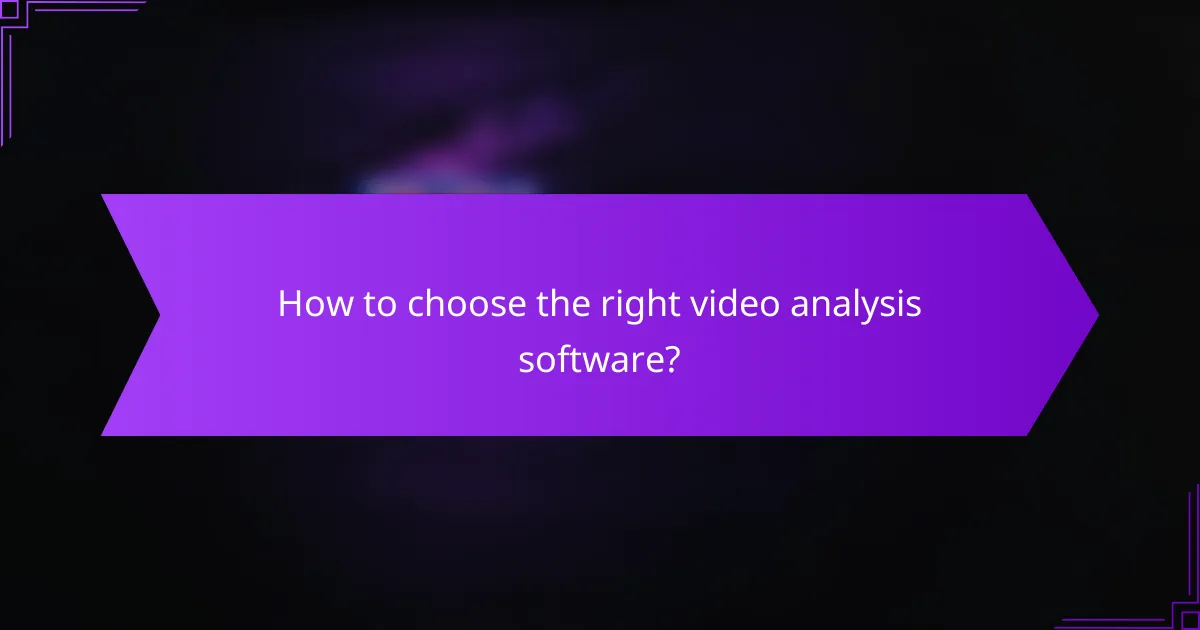
How to choose the right video analysis software?
Choosing the right video analysis software involves evaluating its features, user interface, and cost. Look for software that meets your specific needs, whether for sports training, performance analysis, or educational purposes.
Features comparison
When comparing features, consider what tools are essential for your analysis. Look for capabilities such as slow-motion playback, frame-by-frame analysis, and drawing tools for annotations. Some software may also offer integration with wearable technology or performance metrics.
For example, software like Hudl Technique provides robust features for sports analysis, while Coach’s Eye focuses on user-friendly tools for quick feedback. Make a list of must-have features to guide your decision.
User interface and ease of use
The user interface significantly impacts how efficiently you can conduct video analysis. A clean, intuitive design allows for quicker navigation and less frustration during analysis. Check for customizable layouts that suit your workflow.
Some software offers mobile applications, which can enhance usability by allowing you to analyze videos on-the-go. Always look for trial versions to test the interface before committing to a purchase.
Cost and subscription models
Cost is a crucial factor when selecting video analysis software. Many options range from free versions with limited features to premium subscriptions that can cost several hundred dollars annually. Evaluate your budget and the value of the features offered.
Subscription models often include monthly or yearly payments, while some software may offer a one-time purchase option. Be cautious of hidden fees for updates or additional features, and consider long-term costs when making your choice.